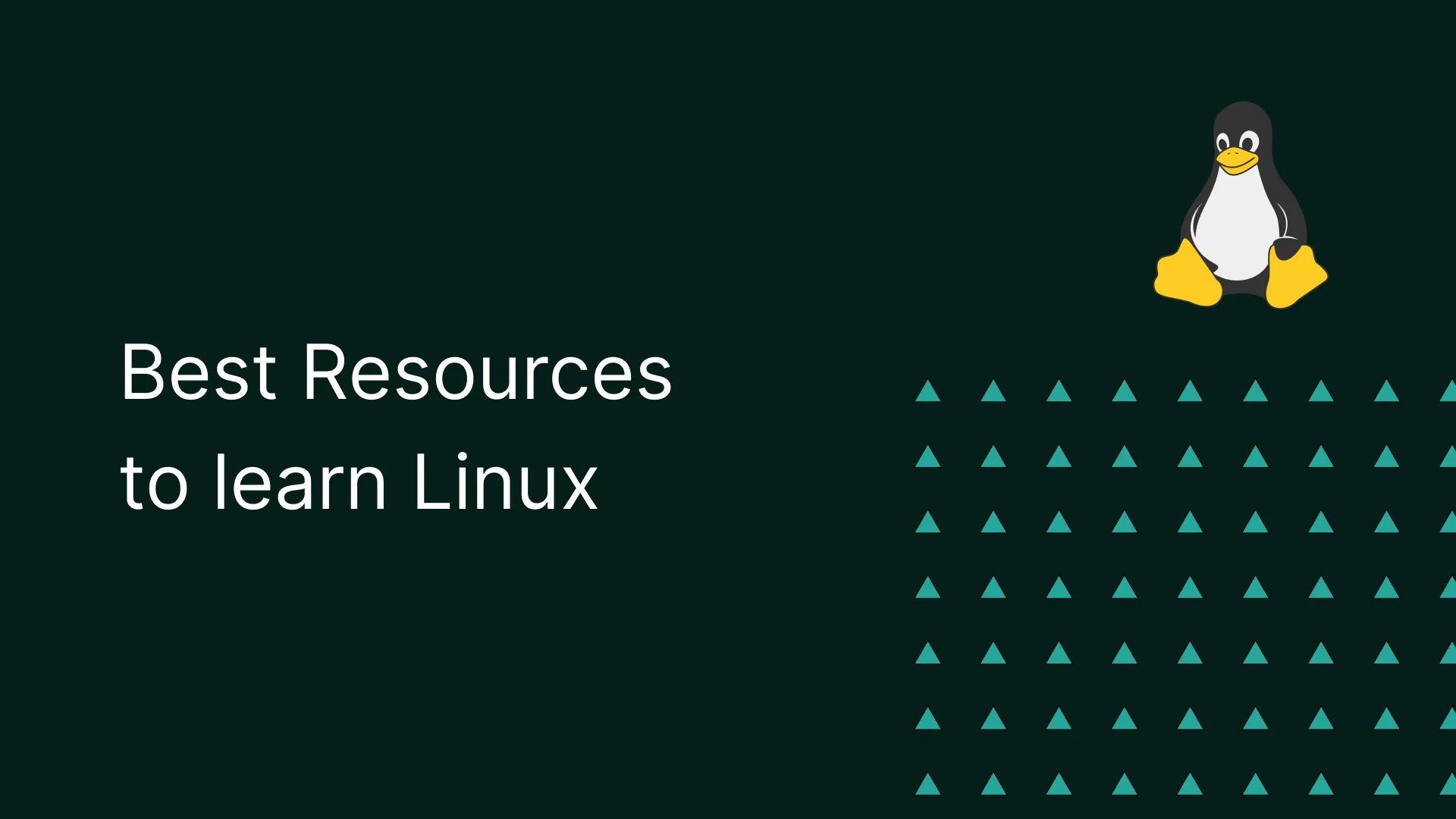
Best Resources to learn Linux
If you’re curious about Linux or want to understand the power behind this open-source operating system, you’re in the right place. Linux might seem complex at first, but with the right resources, you’ll be navigating it like a pro in no time. From beginner-friendly guides to hands-on exercises, there’s a ton of valuable material out there to help you get comfortable with the basics and beyond. In this post, I’ll share some of the best resources for learning Linux, whether you’re just getting started or aiming to deepen your expertise. Let’s explore how you can make the most out of Linux and uncover its full potential!
Here’s a great way to get started with Linux, from beginner basics to advanced skills. These resources cover everything you need to feel confident working with Linux, whether you’re just curious or want to use it professionally.
Websites:
-
Linux Journey
This site offers an interactive, beginner-friendly course that breaks down Linux concepts into bite-sized lessons. It covers the essentials, like command-line navigation, file management, and permissions. The format is perfect for beginners who want to move at their own pace. Check it out here: Linux Journey. -
The Linux Command Line by William E. Shotts Jr.
This comprehensive, free book is highly recommended for anyone serious about learning Linux. It covers everything from basic commands to scripting and system management, making it a great resource for beginners and experienced users alike. You can find it in various formats on the author’s website: The Linux Command Line PDF. -
Reddit’s r/linux4noobs
For community support, the subreddit r/linux4noobs is a welcoming place for beginners to ask questions and get advice from seasoned users. The posts and discussions often link to additional helpful resources. Get involved in the community here: r/linux4noobs. -
Linux Foundation Training
For a more formal approach, the Linux Foundation offers high-quality, professional training. While the courses come at a cost, they’re excellent for anyone pursuing a career that requires Linux skills. They offer foundational courses as well as specialized certifications, like the LFCS (Linux Foundation Certified System Administrator). Take a look at their offerings: Linux Foundation Training.
YouTube Channels:
Here are some excellent YouTube channels to help you learn Linux, from basics to advanced topics:
-
LearnLinuxTV
This channel, run by Jay LaCroix, has hundreds of videos covering Linux basics, distro reviews, and server administration. It’s a great resource for those looking to dive into both desktop and server Linux environments. LearnLinuxTV -
The Linux Experiment
With a focus on tutorials and exploring new Linux distributions, this channel is ideal for beginners and intermediate users. It covers everything from desktop customization to software recommendations and productivity tips. The Linux Experiment -
Chris Titus Tech
Chris Titus covers Linux with a practical approach, focusing on performance optimization, system management, and tweaking Linux for specific use cases. This channel is perfect for users who want to dive deeper into the technical side of Linux. Chris Titus Tech -
DorianDotSlash
This channel is known for clear and accessible tutorials covering Linux basics, command-line tools, and software setups. Dorian’s explanations are great for beginners, making complex topics easy to understand. DorianDotSlash -
Mental Outlaw
For those interested in privacy, security, and advanced Linux topics, Mental Outlaw covers a mix of tutorials, guides, and discussions on using Linux in secure ways. This is a good channel for tech enthusiasts looking to go beyond basic Linux skills. Mental Outlaw -
LinuxScoop
If you’re interested in Linux desktop environments and customization, LinuxScoop has detailed videos showcasing different Linux distros and themes. It’s visually focused, making it ideal for getting design inspiration. LinuxScoop
Here’s a quick video on how to install Linux with dual-boot on your PC.
Learning Linux opens up a world of possibilities, from gaining control over your computing environment to developing skills that are in demand across the tech industry. With these resources and YouTube channels, you have everything you need to get started or take your knowledge further. Whether you’re just experimenting or planning to use Linux professionally, remember that practice is key—and don’t be afraid to ask questions and explore the Linux community. Happy learning, and enjoy the journey into open-source computing!